EAS Help Page
Help Contents
The ESA Alert System Tool has been conceived with the effort to be as simple as possible. The following are the detailed step by step instructions to perform all the operations allowed by the tool.
Registering with the EAS
To request access to the system, users must duly fill out the following form, accessible from the public area web page:
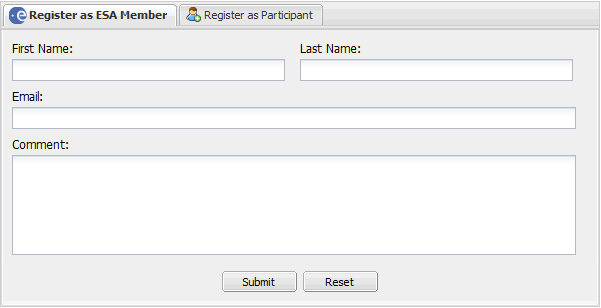
User Manual
Reading the list of published Alert is possible to registered users after login, by selecting the preferred view option:
- view by selected year
- view all alerts
- search for a specific alert
Each column may be sorted in ascending or descending order by clicking on the column header. The order reverses each time the header is clicked.
You may rearrange columns by clicking on the column header and dragging it to the desired position. Columns may also be hidden or shown by accessing the column context menu:
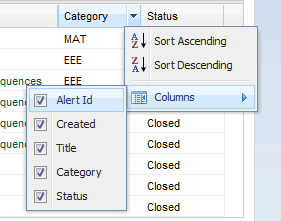
An alert can be viewed simply by clicking on the alert title. Next view appears as a form representing the Alert Report made of different fields with the detailed alert content.
PDF Export
Each alert can be exported to a pdf file selecting the View as PDF command at the left bottom of the page. Please be aware that by downloading Alerts in PDF from this site, you agree to the following terms and conditions. If you do not agree with such terms and conditions do not download the files.
The information contained herein is presented for guidance of employees of the European Space Agency. It may be altered, revised or rescinded due to subsequent developments or additional investigation or test results. These changes will be communicated through a revision of this ESA Alert. Notice is hereby given that this document is distributed by ESA to industrial contractors and international partners involved in ESA projects and is not intended to be passed to or used by third parties. It is understood to be only advisory in nature. Neither ESA nor any person acting on behalf of ESA assumes any liability resulting from the use of the information contained herein. Please note that only the ESA Alert Database is guaranteed to provide the latest information.
The information contained in the online versions of the Alert database is to be considered the only official reference version.
Searching option is picked out by selecting the first tab in the view mode screen. A search page will show with a number of check box and textual options to be selected and a search button to start the search:
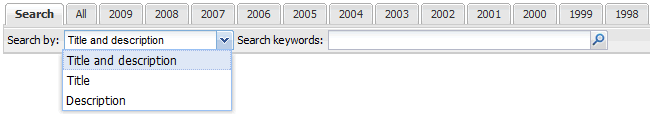
You can also perform searches by title and description using the "Quick Search" feature on the menu to the left.
All EAS participants should be aware of their active role and are strongly suggested to provide systematic feedbacks on issued alerts and relevant actions. The functionality encourages knowledge sharing from industry and is aimed to the refinement of existing ESA alert information.
User feedback may be added by accessing the Alert details as described above in Reading and scrolling down to the "Post new user feedback" option. User feedback is open to all registered members of the ESA Alert System Group.
Select "Post new user feedback" and fill in your feedback.
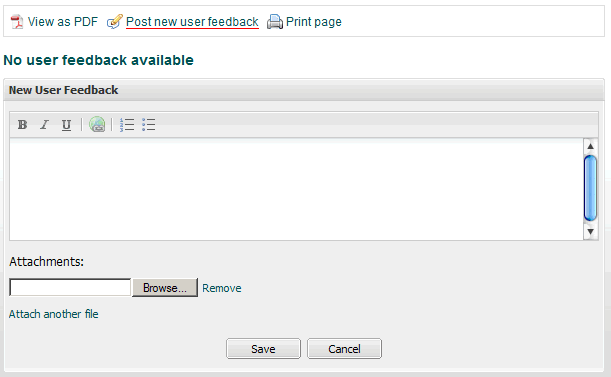
You may also reply directly to a previously posted feedback by clicking on the "Reply to user feedback" link.
This includes the ability to contribute URLs and files in the same manner as for the contribution method described in the Alert Initiation section below.
Please use PDF files whenever possible and keep file names short and preferably lower-case.At the end click on "submit" to save and send your feedback.
The comment functionality allows users to express their opinion and suggestions on the tool or report an issue of the software. Comments can be given for software problems or suggested improvements.
Your input needs to be a text description. At the end click on "submit" to save and send your comment.
To post comments on a specific Alert the other specific functionalities should be preferred:
- Feedback on existing alerts
- Alert Initialization to contribute to the creation of a new alert.
Initialize a new Alert is allowed to all registered members of the ESA Alert System Group. The functionality encourages knowledge sharing from industry and is aimed to the creation of new alerts. On the other hand, input on an existing Alert is called Feedback.
First check that a similar Alert has not already been published. (See Reading) in which case use the Feedback option to add your feedback to an existing Alert.
Select "Initialize an Alert" and use the form (also available for download) to submit Alert Information to ESA. Submission will start the review process that may lead to an additional information request. Result of ESA investigations and relevant decision on the issuing of an alert will be promptly communicated to the originator.
The form fields have the following meaning:
- Title: the subject of the Alert (Mandatory)
- Alert Identification
- Part number: in the case of software the Configuration Item number is to be given;
- Serial number: serial number of the affected element
- Lot/Date code: all the impacted lot or date codes;
- Version Number: hardware or software version/revision
- Specification: specification against which the item was ordered
- Part description: description of the subject item. For software, the name of the software package can be given;
- Category (Mandatory): type of Alert selectable from the dropdown menu list.
- Manufacturer and address: name and address of the company, which supplied the item or applies a process/method/ presenting the problem/failure, including name of a contact person. In the case of software this is the software supplier/developer;
- Description (to be completed as much as possible)
- Failure / problem description: objective description of the failure/problem; (Mandatory)
- Suspected cause: possible cause of the failure/problem, as far as a preliminary investigation may suggest;
- Actions (to be completed as much as possible)
- Recommended manufacturer actions: Actions implemented or planned by the manufacturer to prevent/reduce or solve the problem;
- Recommended user actions: Actions, which the users are recommended to undertake, to circumvent the problem;
Alert Versioning
Additional information on an existing alert (e.g. regarding closeout of corrective/preventive actions) will be distributed by the ESA Alert Focal Point through a revision of the ESA Alert within the ESA Alert System Tool.
Reissuing of an alert is possible in the following cases:
- when new information is received from the manufacturer.
- when closure of manufacturer or user actions imply a radical change to the alert content.
- when new input come from the IPN system.
- as a consequence of a validity review.
A new revision letter (A, B, C ...) will be automatically assigned by the ESA Alert system Tool; For instance, an alert numbered EA-2010-EEE-01-A will step up to EA-2010-EEE-01-B.
FAQ - Frequently Asked Questions
Q. Is it possible to create an Alert?
Not directly. The alert is the result of an attentive analysis of input and investigations, performed by a team of expert in order to provide user of space industry and national agencies a trustable source of potential warnings. On the other hand each member can actively contribute to an alert creation sending a feedback to the Alert Committee (see relevant sections Feedback and Alert Initialization).
Who can I contact for generic help?
The main responsible for the system (accounts, sw problems, db consistence, etc...) is the ESA Alert Focal Point (EAFP). Use the Comment form or Contact the EAFP directly with the description of the problem and your system configuration. The EAFP may also be contacted regarding issues related to the content of an Alert but preferably using the Alert Initialization form or the Feedback functionality
Q. How long does it take to issue an alert?
The process duration is usually 2-4 weeks. Yet, many factors can affect the investigations, like a delayed reply from the manufacturer or the conclusion of some further tests. The usual detailed duration of each phase is indicatively reported in the table below:
- Initialisation of an Alert (from reception of input to draft sent to manufacturer): 2-5 days
- Waiting for manufacturing reply: up to 2 weeks
- Release of Alert (from manufacturing reply to Alert committee decision on issuing): 2-3 days
- Distribution of Alerts (from decision to issuing it to notification mail sending): 1-2 days
- Follow-up of Alerts (upon reception of any additional feedback): as needed
Q. Who can become member of the ESA Alert system?
Access may only be granted to ESA projects / technical services and direct contractors. When making a request for a new account it is always requested to list the ESA Projects the company is working on, if any.
For companies that can access the EAS, it must be noted that access is not granted to each single individual within the registered companies, but only to the so-called "Alert Coordinators".
If a member of such a company wants to receive ESA Alerts and the company is already registered to the ESA Alert System he must contact the company Alert Coordinator. Please refer to the Alert Coordinators List to find the relevant contact information.
Q. Who cannot be granted access to the ESA Alert system?
The following entities cannot be authorized:
- Component manufacturers, in order to avoid the circulation of confidential information on their competitors.
- Companies not working as direct contractors in ESA projects.
- Not European companies, unless a mutual agreement is in place between ESA and the external entity (usually a National Space Agency like JAXA, ISRO or NASA).
All unauthorized companies should rely on their primes, if any working with ESA, to provide them with relevant alerts.
Q. What are role and duties of an Alert Coordinator?
R. The main tasks of the Alert Coordinators are:
- to spread ESA Alert information within their organisation.
- to provide feedback to the ESA Alerts Focal Point on:
- the validity and accuracy and information contained in an ESA Alert
- any additional information on causes, failure modes or other lots affected
- the effectiveness of recommended actions to users
- any suggestions for alternative/complementary actions to correct the problem/failure.
Q. How can I provide feedback?
R. When encountering any significant problem, which could be the subject of an ESA Alert, it is an alert coordinators duty to notify ESA using the Alert Initialization form (also available for download) or the Feedback functinality. Please not that the initialization and feedback forms can only be accessed once you have logged in.
Instructions on how to fill in the forms are provided in the relevant sections.
In case of input for an alert, the Alert Initialization form is considered the embryonic stage of an Alert, to be submitted to technical experts analysis and manufacturer consultation so as to confirm and consolidate its content.
For further information please refer to the ESA Alert System Operational Procedure, available online to all users.



